Support
Are you a NexTec client and need help with a technical problem?
Please send an email to support@nextecgroup.com to create a helpdesk ticket. One of our consultants will be in contact with you shortly.
How GoToAssist works
- Select your support representative from the drop-down menu and click the “Click Here” button.
- You will be prompted to download a small virus-free plug-in.
- With your permission, your support representative can view your screen and share control of your mouse and keyboard.
- You are in full control of your computer at all times. You always have overriding control of your mouse and keyboard, and you can end the screen-sharing session at any time.
For answers about the security of GoToAssist or system configuration requirements, see our Support FAQ page.
Trouble accessing support? Click here for another way to access GoToAssist or contact us.
About Remote Live Assistance
To help resolve your issue, we may use our Live Remote Assistance program and GoToAssist tool to let a member of our support team view your desktop and share control of your mouse and keyboard to get you on your way to a solution. Here’s how it works:
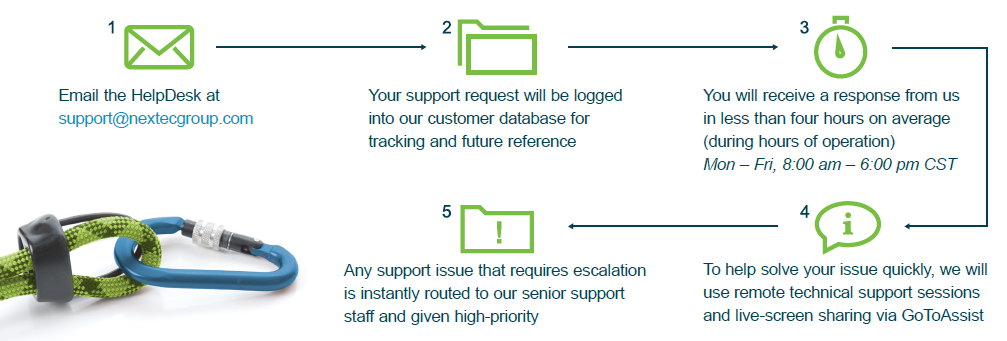
Explore our support plans
Rely on NexTec to resolve your issues quickly and efficiently, so you can get back to business-as-usual as soon as possible.
Learn more about our Acumatica Support Plans here.
