On Feb 24, 2020, Version 80 of Google Chrome was released. For more information about this update see the official Google release article.
Users working with Sage X3 in the Chrome 80 browser will find that, when a Classic session is closed directly in the browser (clicking X in the top right of the Chrome browser), the Classic session is not terminated at the server end. This may cause a record to lock, if the same user, or another user, attempts to access the record that was being edited in the original session and was closed incorrectly. The cause is a change in Chrome 80 and onwards that disallows “Synchronous XHR during page dismissal”
Sage X3 will be releasing fixes to this issue in the following Syracuse releases:
- Syracuse server version 12.6.0
- Syracuse server version 11.20
- Syracuse server version 9.20.0
In the meantime, each end-user of Sage X3 can temporarily re-enable the Synchronous XHR during page dismissal feature by opting out of that piece of the update. Please refer to the steps below to find out what version of Google Chrome you are on and how to opt-out of the change.
If you are using a browser other than Google Chrome (Microsoft Edge, Mozilla FireFox, etc.) there is no action you need to take.
To find your version of Chrome
- Click the Settings Ellipsis (the three dots in the upper-left corner of the browser.)
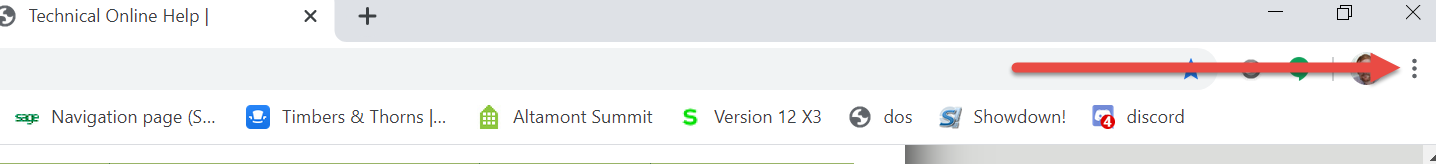
- Click Help and then select About Google Chrome
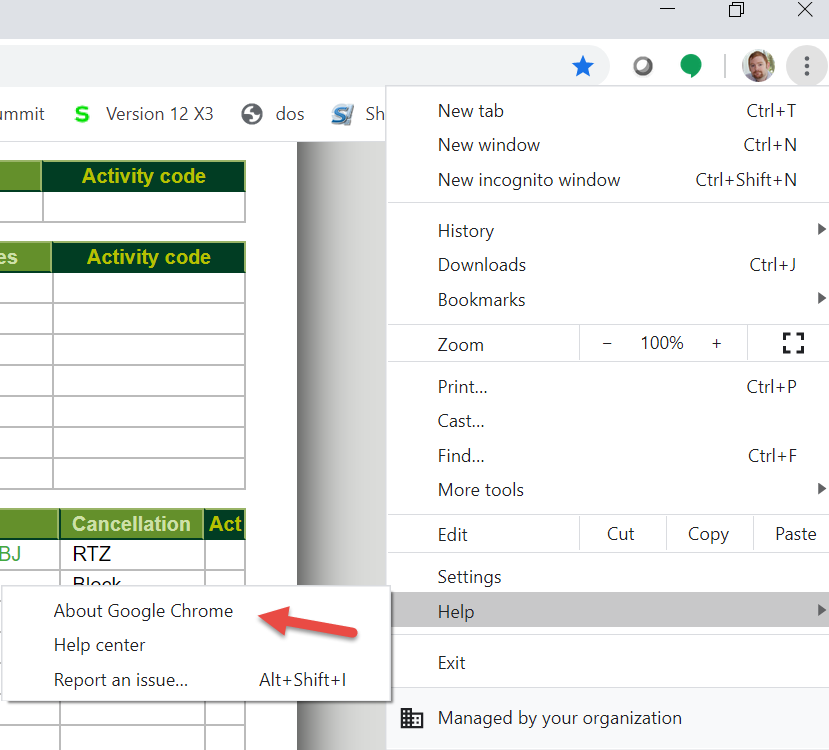
- Your version will be displayed
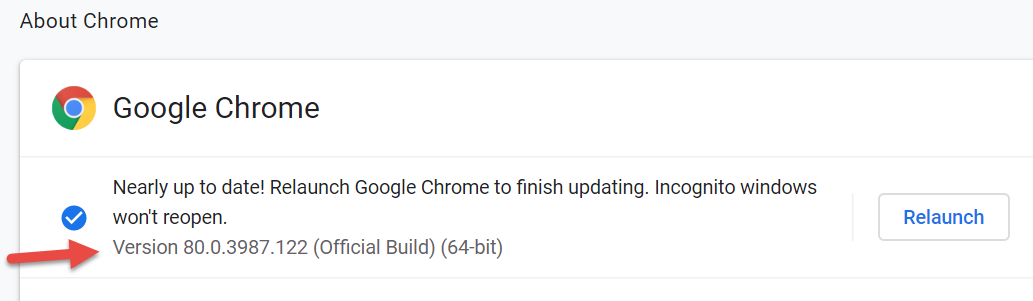
Temporarily opt out of the deprecated synchronous XHR during page dismissal
To temporarily opt out of the deprecated synchronous XHR during page dismissal, follow these steps:
- Click https://developers.chrome.com/origintrials/#/trials/active
- Click Allow Sync XHR in Page Dismissal
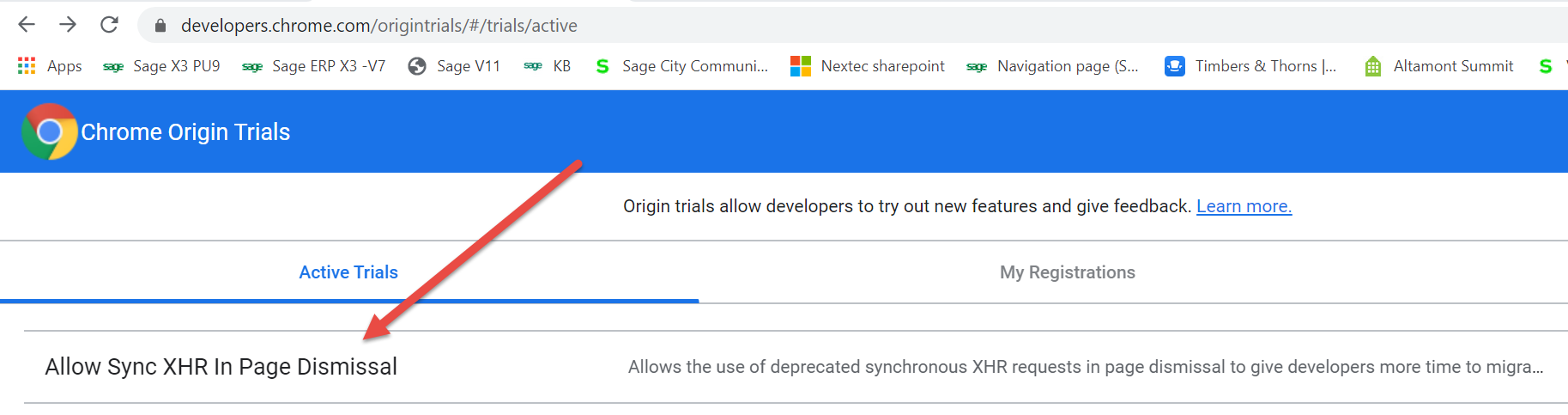
- Click Learn More to read over the relevant information pertaining to the opt-out trial.
Opt out and allow Synchronous HHR during page dismissal
For your end-user to opt-out, and allow the Synchronous XHR during page dismissal feature, they need to follow these steps:
- In your browser address bar, type chrome://flags
- In the Search box at the top type of the screen, type #allow-sync-XHR-in-page-dismissal
- Change the setting from Default to Enabled
- Log out of Sage X3 and close all instances of your Google Chrome browser before logging back into Sage X3
If you have any questions on this or would like to discuss the implications for your particular environment, please don’t hesitate to reach out via Basecamp to the NexTec Sage X3 Support Team or contact your NexTec Project Manager.
