[vc_row type=”full_width_background” full_screen_row_position=”middle” bg_image=”8079″ bg_position=”right center” bg_repeat=”no-repeat” scene_position=”center” text_color=”dark” text_align=”left” top_padding=”3%” bottom_padding=”1%” overlay_strength=”0.3″][vc_column column_padding=”padding-3-percent” column_padding_position=”all” background_color_opacity=”1″ background_hover_color_opacity=”1″ width=”1/1″ tablet_text_alignment=”default” phone_text_alignment=”default”][vc_column_text]
When is it time to replace
your ERP system?
[/vc_column_text][/vc_column][/vc_row][vc_row type=”in_container” full_screen_row_position=”middle” equal_height=”yes” scene_position=”center” text_color=”dark” text_align=”left” overlay_strength=”0.3″][vc_column column_padding=”padding-3-percent” column_padding_position=”all” background_color_opacity=”1″ background_hover_color_opacity=”1″ width=”1/2″ tablet_text_alignment=”default” phone_text_alignment=”default”][vc_column_text]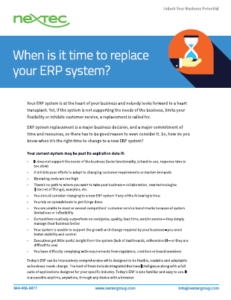 Your ERP system is a crucial, vital, “can’t-live-without-it” asset. From product planning, to purchasing, to supply chain strategy, if your ERP isn’t performing the way it should, every aspect of your business will feel it. So how do you know when it’s time to pull the trigger on a new ERP system and make such a sizeable upgrade?
Your ERP system is a crucial, vital, “can’t-live-without-it” asset. From product planning, to purchasing, to supply chain strategy, if your ERP isn’t performing the way it should, every aspect of your business will feel it. So how do you know when it’s time to pull the trigger on a new ERP system and make such a sizeable upgrade?
There is no one-size-fits-all solution. What’s right for one company may not be right for another. You have to know your company and know your processes. This guide goes much more in depth, but here are just a few warning signs that your current ERP system might be past its prime, or nearing its expiration date.
- It does not support the needs of the business (lacks functionality, is hard to use, response time is too slow)
- Operating costs are too high
- You rely on spreadsheets to get things done
- Executives get little useful insight from the system (lack of dashboards, self-service BI, or they are difficult to use)
Download the guide now to learn more.[/vc_column_text][/vc_column][vc_column column_padding=”padding-3-percent” column_padding_position=”all” background_color=”#eeeeee” background_color_opacity=”1″ background_hover_color_opacity=”1″ el_class=”sidebar” width=”1/2″ tablet_text_alignment=”default” phone_text_alignment=”default”][vc_column_text]
Download the guide now
[/vc_column_text][gravityform id=”50″ title=”false” description=”false” ajax=”false”][vc_column_text]
Your privacy is important to us. We will never sell, rent, or give away your contact information.
[/vc_column_text][/vc_column][/vc_row]
